update 12.2
Fallout 2 Remake 3D » Devlog
Added new option for improve performance (if needed)
- GPS setting Quality or Performance
Tested in Klamath, Performance option lowers GPU work by 25 - 35%
But the whole quality, including the text, is much lower
-experimental highlighting items in green that can be collected from the ground
Files
mac64.zip 228 MB
Feb 22, 2023
win64.7z 180 MB
Feb 22, 2023
linux64.7z 195 MB
Feb 22, 2023
Fallout Alpha.zip Play in browser
Feb 22, 2023
Get Fallout 2 Remake 3D
Download NowName your own price
Fallout 2 Remake 3D
Fallout 2 Remake 3D FPS Boomer Shooter RPG
| Status | In development |
| Author | Jonasz O. |
| Genre | Role Playing, Survival |
| Tags | 3D, Action-Adventure, Action RPG, construct-3, fallout, First-Person, Indie, Post-apocalyptic, Retro |
More posts
- update 32.1 whats going on ?Apr 23, 2025
- update 32 Better ArroyoFeb 28, 2025
- update 31 more 3d modelsFeb 27, 2025
- update 30Dec 18, 2024
- update 29Sep 11, 2024
- update 28Aug 22, 2024
- update 27.1Aug 06, 2024
- update 27May 30, 2024
- update 26.1 PL version of intro and narration videoMay 15, 2024
- update 26 PERKSMay 14, 2024
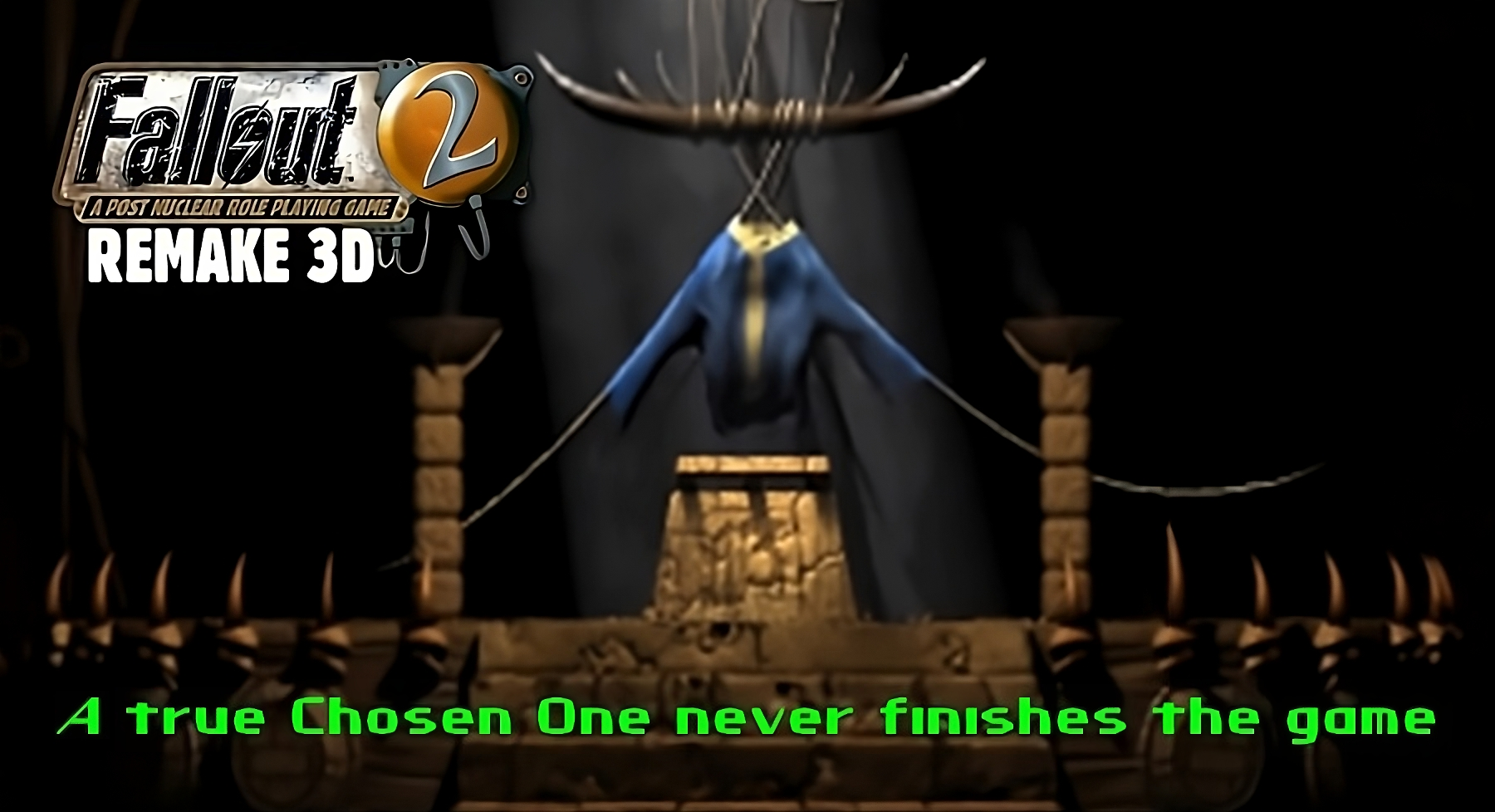
Comments
Log in with itch.io to leave a comment.
Forgot to mention item hightlighting. It looks nice (helps you tell if you're ready for interaction with the item when you aim at it) but I'm not sure about the overall increased brightness of items that can be picked up while they are just lying around in the map.



I guess I'd rather prefer to have a special hotkey that would somehow highlight them when it is pressed (switch) or while it is held down. Either with a yellow outline, as in the original game, or by increasing their brightness, like it currently is, or, maybe, with green overlay (like now when they are aimed at and active for interaction). Probaly brightness or outline would be better, since green overlay copies enemy VATS highlighting, and for those who would prefer to have this as a switch and would run around with this option turned on all the time having all items that can be picked up glowing green all the time would be weird (especially if, let's say, a bunch of bottles on a shelf in a bar would be actual items that can be stolen) but also highlighting items in green oerlay would look more "natural" and true to the lore / ingame world, as if it's actually your PipBoy somehow assists you in detecting them (much like the VATS system). Not sure how it should work lore-wise, though, since characters in Fallout don't have any retinal augmentations or special glasses or devices like monocles, connected to their PipBoy and placed over their eye (except for that device on the T-51Bb Power Armor helmet), but I still think that would look more authentic than just increased brightness or outilnes. And increased brightnes or outline could be still used for when teh item is actually targeted and ready for interaction with it (personally I specifically like when active items like switches or pickups are indicated with... not sure how to say that in english properly... well, angle brackets in the corners, like in Deus Ex 1, for example)
Deus ex my favourite game. Yeah thats looks nice, i must work in future to highlight item.
This came to my mind after I saw that enemies are surrounded with just a red square, some sides of which vanished depending on the angle at which the camera was facing them, on low-quality settings, like on that screenshot with a gecko stiuck inside the building with no doors.
At times it wasn't a full square but rather L, Г, П or U-shaped lines (in fact, it was pretty hard to capture a screenshot where it was a full square, because even teh slightest movement of the camera made one or two of the sides disappear).
yes i bnoticed this red frame long time ago, just few days ago i find solution for this
Browser version with low quality settings performs somewhat better (not much better and still very hardly playable, but at least I can more or less control the camera and not get confused what direction I was turned to and now look to after I try to trun the camera a bit).
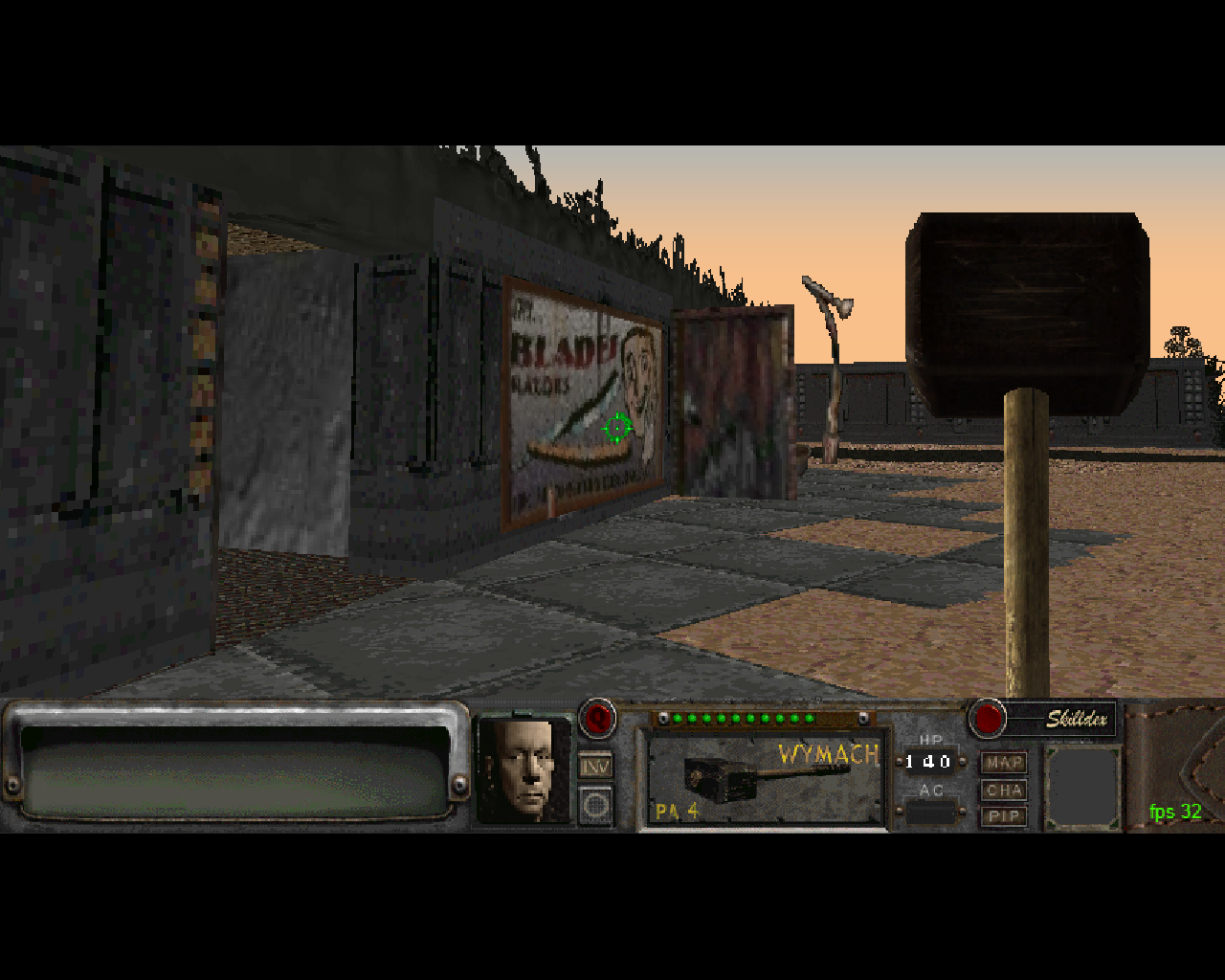




















Haven't played browser version much before, so not sure if it's a new bug, but now I experience problems with using actions menu (long right click opens it but it doesn't close when RMB is released. I have to click RMB several times to close it and sometimes it requires to scroll the mouse wheen back and forth several times so the selected action would finally be registered as chosen and activated).
Also I now experience some glitching in changing weapon mode with mouse wheel click (MMB) - it does several changes of the mode at once instead of just one, resulting in still remaining the same action (like when I'm trying to chnage spear mode to THROW it changes to THROW and then immediately back to PIERCE automatically) so the only way to change weapon mode properly is E button.
Firearms very often keep chnaging themselves to RELOAD action whenever the weapon is changed (either weapon replaced in the slot or active Hand is swapped) regardles of if teh weapoon is empty, partially loaded or fully loaded.
Sometimes a weapon can be placed in the Inventory between the occupied slots (it just hands in the air above the other items and the items under it can be taken and moved, then, when hovering weapon it clicked it drops to the now free inventory slot under it)
Blades building has at least one of the doors attached to the wall in the wrong direction (handle near the wall).
A door to the Gauss Rifle room in the Bathhouse now has collision and prevents entering the room with the Gauss Rifle even when unlocked and opened. It also stops the player if it is open and the player tries to walk through that corridor (so it either have to be closed or walked around).
A building without doors and windows next to the Mr Handy robot forest has a gecko stuck inside it.
Mr. handy still leaves black and red blood marks on the ground randomly (I mostly use the SLedgehammer. I think the blood color might depend on if he is active or knocked down or it's a fatal strike or maybe critical).
Plants still leave all sorts of blood color marks on the ground, except green (one time it even was orange, and blood splash hit markers when I shot them also were orange a few times) depending on which weapon/firemode is used - for the exception of one time when I think there was a green blood spot under the black ones, and sometimes black ones have a few green pixels in them.
Win64 build still doesn't start. Is Windows 7 support discontinued (like Google Chrome did in the latest updates) or it's a bug?
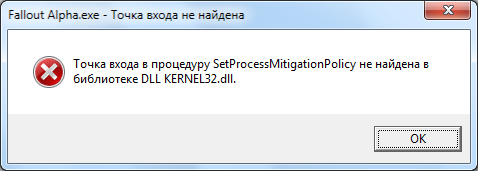
hi you have windows 64 or 32 bit?
Win7 x64 Ultimate. All previous builds up to (and including) v0.0.32 (Update 11.7, uploaded 2023.02.11) used to work just fine (and still work). The problem appeared since v0.0.33 (Update 12, uploaded 2023.02.18) Update 12, Update 12.1, reuploaded archive with Update 12.1 that was uploaded later and Update 12.2 all show this error message and refuse to launch.
Can you check first Your chrome browser update? Please check this first, update if avaliable, themn run again. if not help download win64b.zip version
My Chrome version is 109.0.5414.120 (further updates only available for Windows 10 or higher)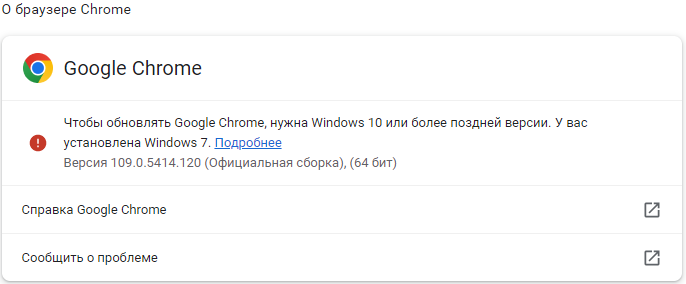
Although I can't run specifically the downloadable Win64 version. Web-version in Chrome is working, but overall performance in the browser is beyond playable even with the new low quality option so I need a working downloadable version for proper testing.
I've just asked people in a few Fallout chats to try the current build and at least one Windows 10 user reports no issues (downloadable version runs fine for them) so It's i probably the OS version issue.
Just tried the fresh win64b.zip. This version works almost perfectly. (no problesm so far, except for corpses are still not lootable and enemies that haven't still hit teh player on a random encounters have some weird yellow glow around them.


